This error occurs while opening MS office word/excel etc.
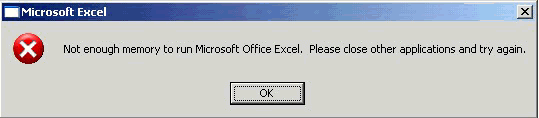
If you try to install new version/plug-ins or upgrades MS office by uninstalling the older version, some of the registry keys might be damaged and this causes the MS office service to pop-up this error every time when you open the application.
The best way to get rid off this error is to restart/reset your PC, if not then follow the simple steps below.
Solution:
1] Open Start menu > Run > type msconfig.exe and hit enter key.
2] Select Startup tab > remove the tick mark near the MS-Office service.
3] Click Apply and OK.
4] Restart your PC to take changes immediately.
5] Now clean your registry for invalid, unused keys and also clean your temporary stored files using a freeware like Ccleaner. This might help you in fixing most of the registry issues.
Note : Remember to clean your registry before installing or after uninstalling softwares from your PC and this might avoid most of the system errors in the future.
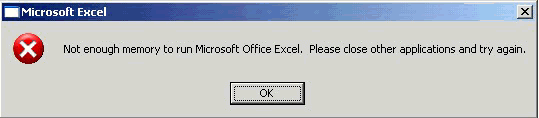
If you try to install new version/plug-ins or upgrades MS office by uninstalling the older version, some of the registry keys might be damaged and this causes the MS office service to pop-up this error every time when you open the application.
The best way to get rid off this error is to restart/reset your PC, if not then follow the simple steps below.
Solution:
1] Open Start menu > Run > type msconfig.exe and hit enter key.
2] Select Startup tab > remove the tick mark near the MS-Office service.
3] Click Apply and OK.
4] Restart your PC to take changes immediately.
5] Now clean your registry for invalid, unused keys and also clean your temporary stored files using a freeware like Ccleaner. This might help you in fixing most of the registry issues.
Note : Remember to clean your registry before installing or after uninstalling softwares from your PC and this might avoid most of the system errors in the future.
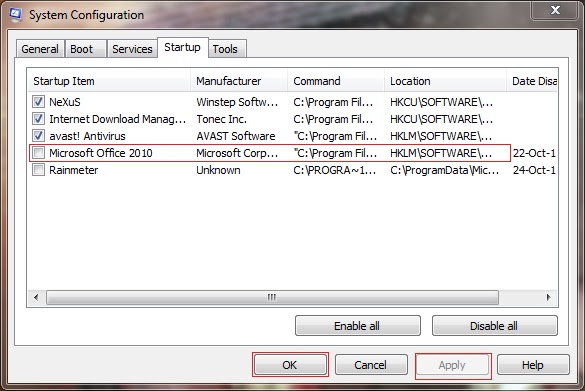

Thanks for the blog post buddy! Keep them coming...บา คา ร่า วอ เลท
ReplyDeleteNice to read your article! I am looking forward to sharing your adventures and experiences.สล็อตทรูวอเลท
ReplyDeletethe original source dildo,dildo,cheap sex toys,male masturbator,dog dildo,sex chair,dildo,wolf dildo,horse dildo click now
ReplyDeletehttps://jai-fixyourpc.blogspot.com/2011/10/there-is-not-enough-memory-or-disk.html?showComment=1624514351522#c5323494716458327299
ReplyDeletegolden goose
ReplyDeletepalm angels
hermes outlet
supreme shirt
off white jordan 1
golden goose shoes
kyrie 8
bapesta
bape shoes
goyard bag
qqw2d953jn
ReplyDeletegolden goose outlet
golden goose outlet
golden goose outlet
golden goose outlet
golden goose outlet
golden goose outlet
golden goose outlet
golden goose outlet
golden goose outlet
golden goose outlet