Can't able to logon Windows / forgot password for logging. Follow these simple steps.........
Method I: Recover
1] Download Ophcrack XP LiveCD. For Vista users Ophrack Vista LiveCD.
2] Burn the .iso image file to CD.
3] Restart PC and boot from CD.
4] Now select graphic mode - automatic.
5] Your password will be revealed in a separate box after booting into Ophcrack OS.
6] Note down the password for your user account and reboot the PC and take the CD out.
Method II: Reset
1] Download Offline password & Registry editor LiveCD.
2] Now extract the zip file and burn the iso image file to a CD.
3] Restart PC and boot from CD.
4] Now press Enter key to boot.
5] Type 2 to select the Windows partition disk and press Enter.
6] By default [1], press Enter for the following screen-shots.
7] Now enter the user name of the account and press Enter.
8] Now type "1" and press Enter to clear password.
9] Type ! (exclamation mark) and press Enter to leave Registry Editor.
10] Now type q and press Enter to quit.
11] When asking for writing back changes to files, type y for yes and press Enter.
12] When you see "Edit Complete" message, everything goes fine.
13] By default [n], press Enter for not to try again.
14] Now press Ctrl+Alt+del to reboot and take the CD out.
15] You can now able to login Windows without a password.
Note: If the above methods doesn't seem to work don't worry, there are several ways to access your PC without logging.
Source 1: http://pcsupport.about.com/od/toolsofthetrade/ss/ophcracksbs.htm
Source 2: http://pcsupport.about.com/od/toolsofthetrade/ss/ontpre-screenshot-guide.htm
Method I: Recover
1] Download Ophcrack XP LiveCD. For Vista users Ophrack Vista LiveCD.
2] Burn the .iso image file to CD.
3] Restart PC and boot from CD.
4] Now select graphic mode - automatic.
5] Your password will be revealed in a separate box after booting into Ophcrack OS.
6] Note down the password for your user account and reboot the PC and take the CD out.
Method II: Reset
1] Download Offline password & Registry editor LiveCD.
2] Now extract the zip file and burn the iso image file to a CD.
3] Restart PC and boot from CD.
4] Now press Enter key to boot.
5] Type 2 to select the Windows partition disk and press Enter.
6] By default [1], press Enter for the following screen-shots.
7] Now enter the user name of the account and press Enter.
8] Now type "1" and press Enter to clear password.
9] Type ! (exclamation mark) and press Enter to leave Registry Editor.
10] Now type q and press Enter to quit.
11] When asking for writing back changes to files, type y for yes and press Enter.
12] When you see "Edit Complete" message, everything goes fine.
13] By default [n], press Enter for not to try again.
14] Now press Ctrl+Alt+del to reboot and take the CD out.
15] You can now able to login Windows without a password.
Note: If the above methods doesn't seem to work don't worry, there are several ways to access your PC without logging.
Source 1: http://pcsupport.about.com/od/toolsofthetrade/ss/ophcracksbs.htm
Source 2: http://pcsupport.about.com/od/toolsofthetrade/ss/ontpre-screenshot-guide.htm




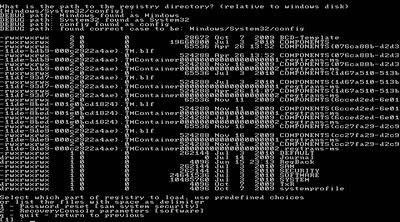









Suggest good information in this message, click here.
ReplyDeletesupremebet.xyz
be2gambler.info
howtogambler.info
This comment has been removed by the author.
ReplyDeleteWhen you use a genuine service, you will be able to provide instructions, share materials and choose the formatting style.เว็บสล็อต
ReplyDeleteIt was wondering if I could use this write-up on my other website, I will link it back to your website though.Great Thanks.เว็บตรงสล็อต
ReplyDeleteI would like to say that this blog really convinced me to do it! Thanks, very good post.สล็อตวอลเลท
ReplyDeletecuwdh602s
ReplyDeletegolden goose outlet
golden goose outlet
supreme outlet
golden goose outlet
golden goose outlet
golden goose outlet
golden goose outlet
golden goose outlet
golden goose outlet
golden goose outlet