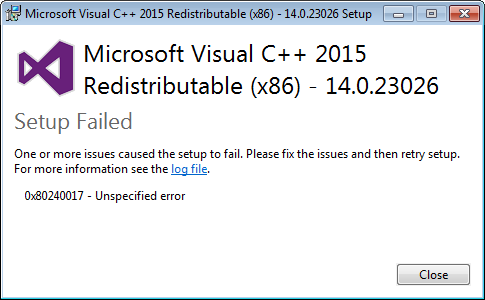
In order to fix this issue follow the steps below, before installing visual c++ 2015.
Note: If you already have windows 7 service pack 1 operating system (or) updated windows 7 to service pack 1, skip step 1 and move to step 2.
Solution:
1. Download and Install Windows 7 SP 1 update from Microsoft website which is about 500MB for 32-bit and ~900MB for 64-bit windows.
- For 32-bit Users : Download Windows6.1-KB976932-X86.exe
- For 64-bit Users : Download Windows6.1-KB976932-X64.exe
Once you have updated Windows 7 to service pack 1 successfully, move to the second step.
2. Install Universal C Runtime update KB2999226.msu
- For Win 7 SP1 32-bit users : KB2999226 X86
- For Win 7 SP1 64-bit users : KB2999226 X64
- For Win 7 SP1 32-bit users : vc_redist.x86.exe
- For Win 7 SP1 64-bit users : vc_redist.x64.exe
Note: If you receive error while installing Win 7 SP1, uninstall all the windows updates including the security and hotfix updates and then try to install Win 7 SP1.

